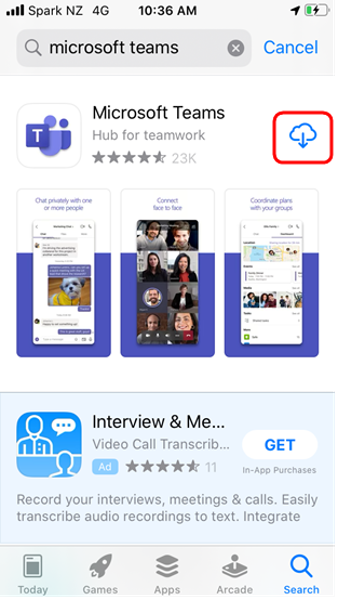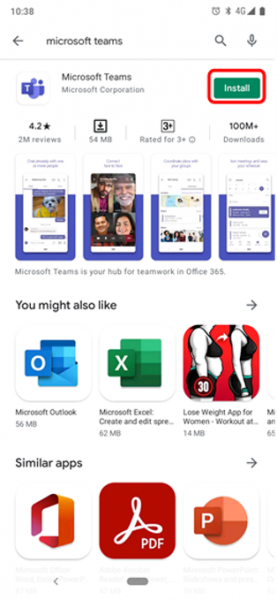Once a video appointment has been confirmed as a suitable option for you there are a few things that need to be checked to ensure everything is working properly.
- On your mobile device, make sure you have installed the Microsoft Teams app.
- If you are using a desktop/laptop, you will not need to install the Microsoft Teams app as it will use your web browser instead.
If you have not had a video appointment in the last 3 months someone from the hospital will be in contact to organise a Tech Check. This is to make sure your device is capable of hosting a video call. The check will be organised by a phone call to arrange a suitable time and could take up to 20 minutes to complete.
If the Tech Check is successful, your appointment will proceed via video. If the Tech Check is not successful, another method will be discussed with you which could include in-person or by phone.